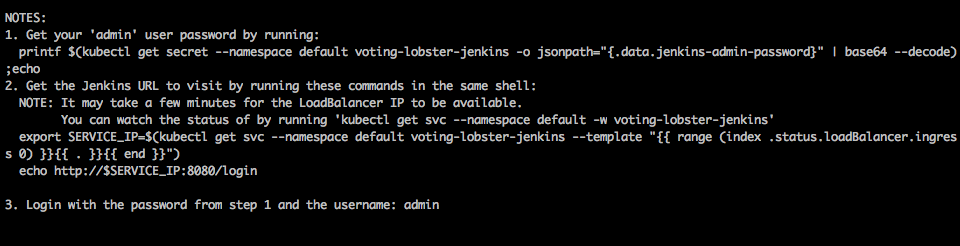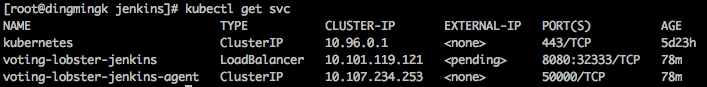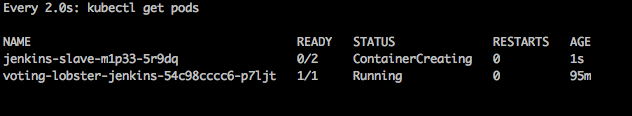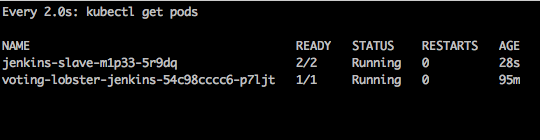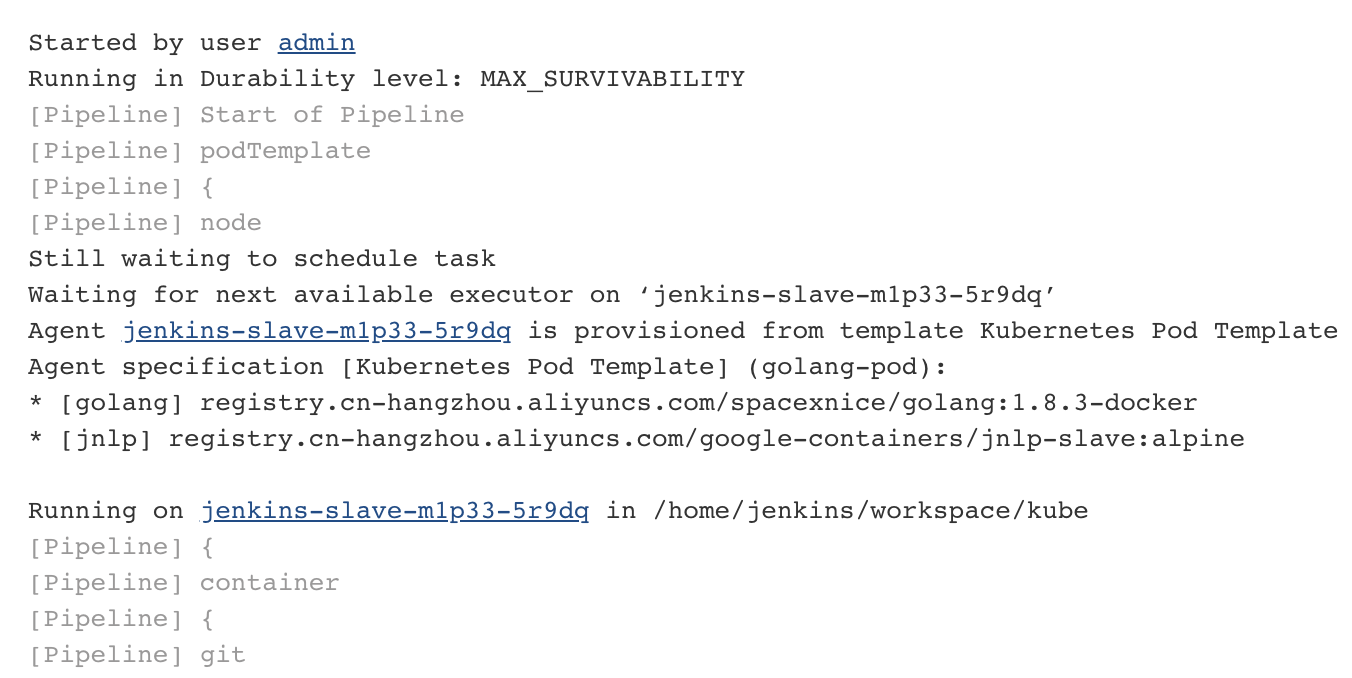Kubernetes 集群基于 Jenkins 的 CI/CD 流程实践
通过在 Kubernetes 集群上创建并配置 Jenkins Server 实现应用开发管理的 CI/CD 流程,并且利用 Kubernetes-Jenkins-Plugin 实现动态按需扩展 jenkins-slave。
安装 Kubernetes 集群
首先,需要有一个 Kubernetes 集群,本地可以运行 Minikube。
安装 Helm。
安装 Jenkins Server
helm install stable/jenkins --set rbac.install=true
详细的配置可以下载 https://github.com/kubernetes/charts.git 仓库查看并修改。
正常启动后可以看到如下提示,获取 Jenkins 地址和初始密码等。
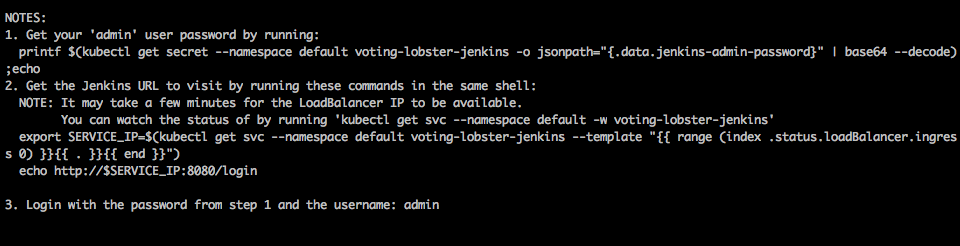
访问 Jenkins
查看服务
kubectl get svc
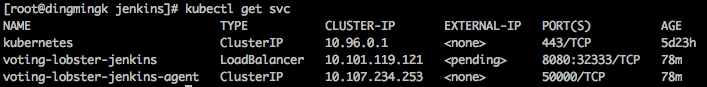
浏览器打开 http://NodeIP:NodePort 即可访问。
测试
登录 Jenkins 后,新建一个流水线任务,将以下代码填入“Pipeline script”中,保存后运行。
1 2 3 4 5 6 7 8 9 10 11 12 13 14 15 16 17 18 19 20 21 22 23 24 25 26 27 28 29 30 31 32 33 34
| podTemplate(label: 'golang-pod', containers: [ containerTemplate( name: 'golang', image: 'registry.cn-hangzhou.aliyuncs.com/spacexnice/golang:1.8.3-docker', ttyEnabled: true, command: 'cat' ), containerTemplate( name: 'jnlp', image: 'registry.cn-hangzhou.aliyuncs.com/google-containers/jnlp-slave:alpine', args: '${computer.jnlpmac} ${computer.name}', command: '' ) ] ,volumes: [ /*persistentVolumeClaim(mountPath: '/home/jenkins', claimName: 'jenkins', readOnly: false),*/ hostPathVolume(hostPath: '/root/work/jenkins', mountPath: '/home/jenkins'), hostPathVolume(hostPath: '/var/run/docker.sock', mountPath: '/var/run/docker.sock'), hostPathVolume(hostPath: '/tmp/', mountPath: '/tmp/'), ]) { node ('golang-pod') { container('golang') { git url: 'https://github.com/spacexnice/blog.git' , branch: 'code' stage('Build blog project') { sh("make") } } } }
|
同时在服务器上运行 watch kubectl get pods可以看到 Jenkins Server 通过 Kubernetes 启动了相应的 Pod 来执行任务。
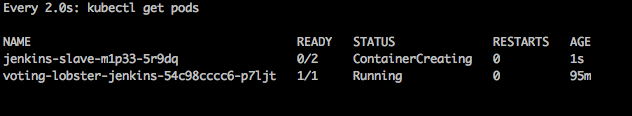
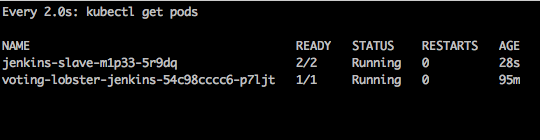
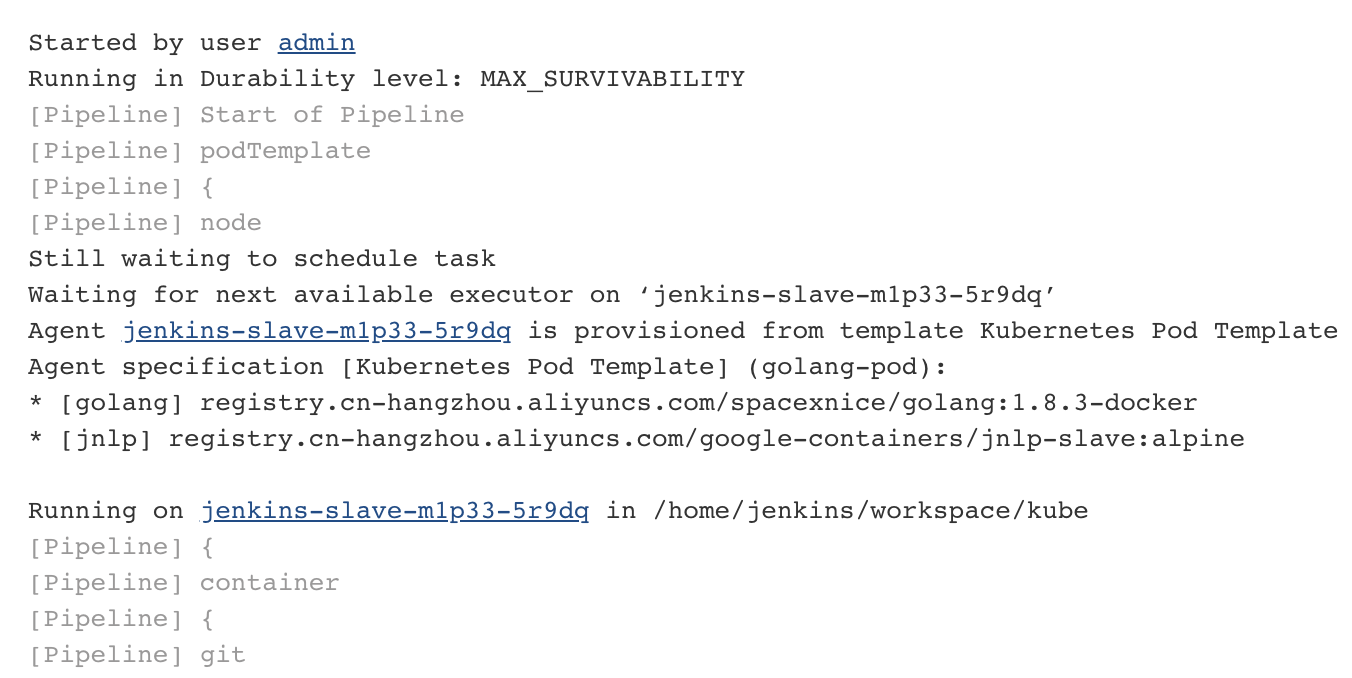
任务完成后,相应的 Pod 会被自动回收。